Getting Started
CloudLabs Admin Center (https://admin.cloudlabs.ai) is a one-stop shop for instructors to manage their hands-on labs for their workshops. You will be given access to the admin center once you purchase a lab or through your lab provider contacts.
Navigate to the URL Cloudlabs Admin Center in your browser and click on the Login button.
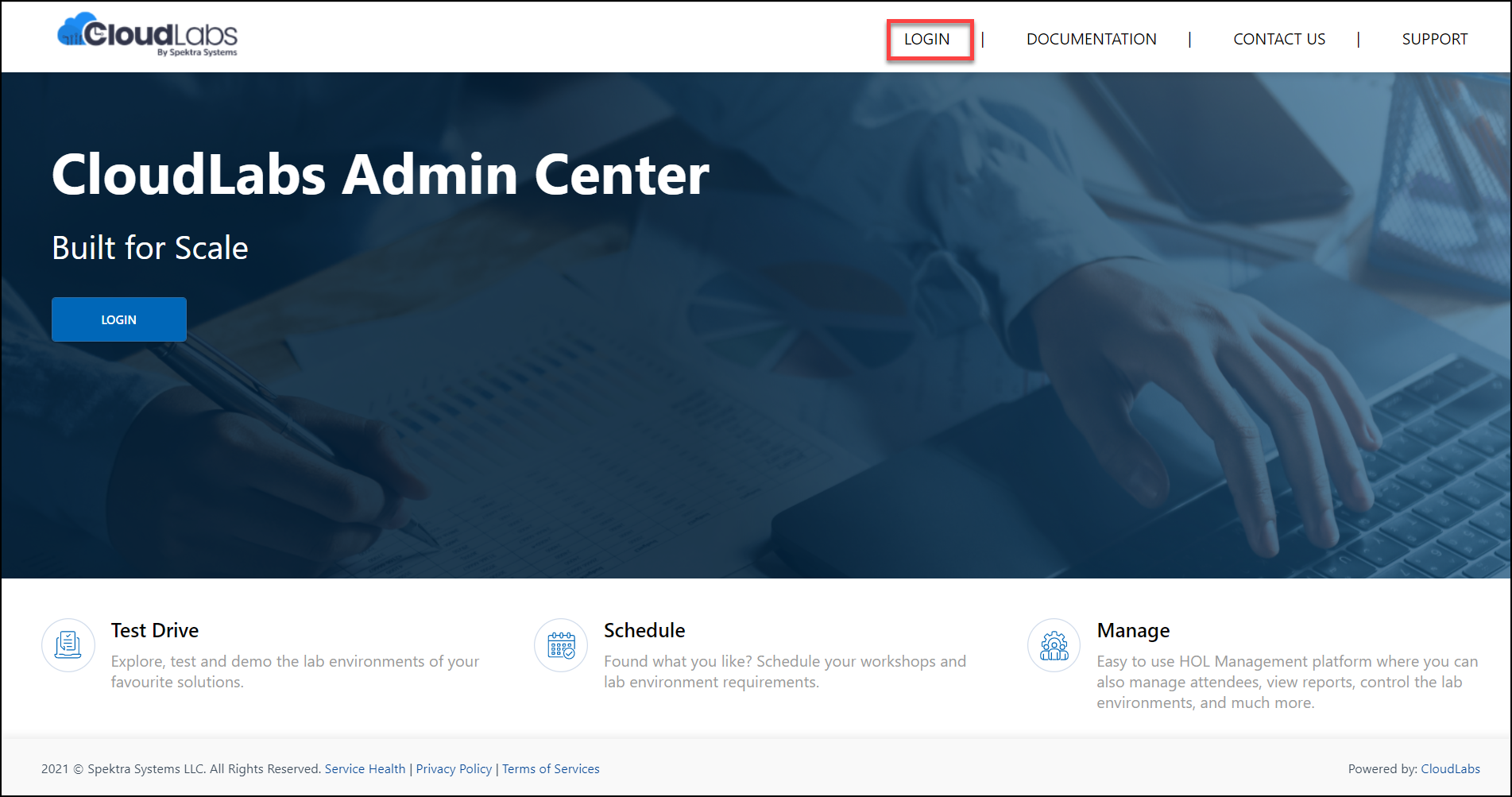
When you click on the Login button, you will find three options: Sign In with your existing Work or School Account, Linkedin Account, and Google Account.
Login using Azure AD (Work or School Account)
Login in with Work or School Account by clicking on the button:
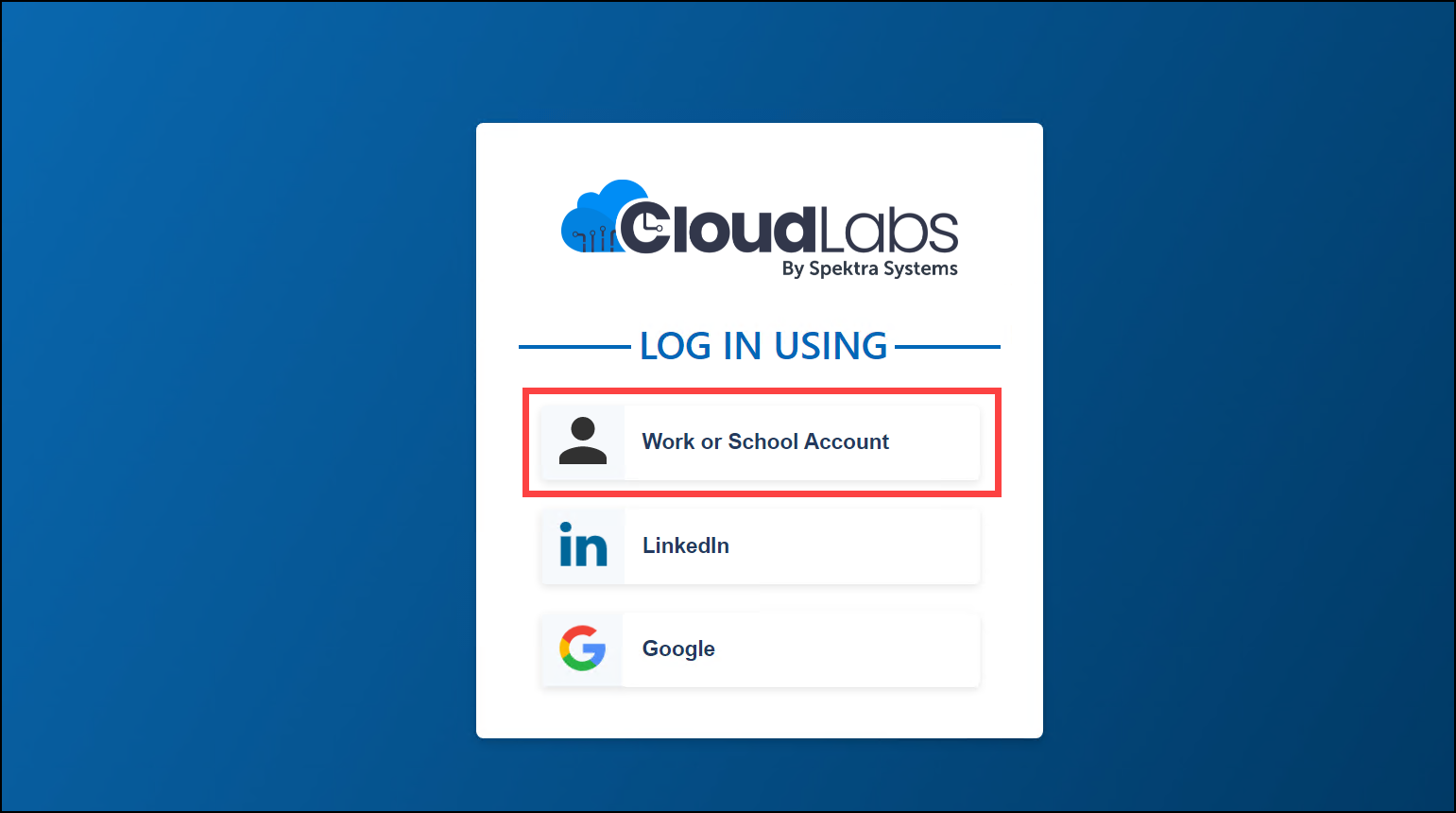
When you click on Work or School Account button you will need to fill in your Login Credentials and then click on the Next button to proceed further:
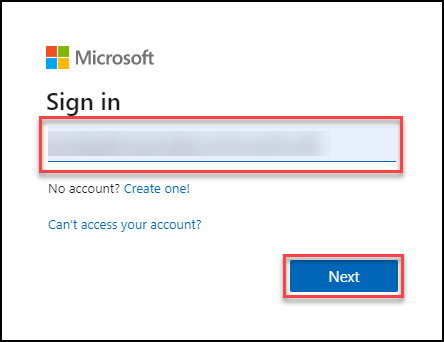
Enter your Password and then click on the Sign in.
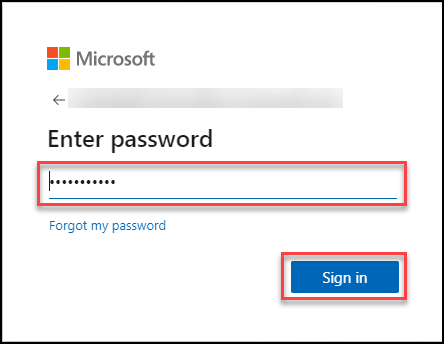
Upon successful login to the CloudLabs Portal, you will be redirected to CloudLabs Portal Homepage.
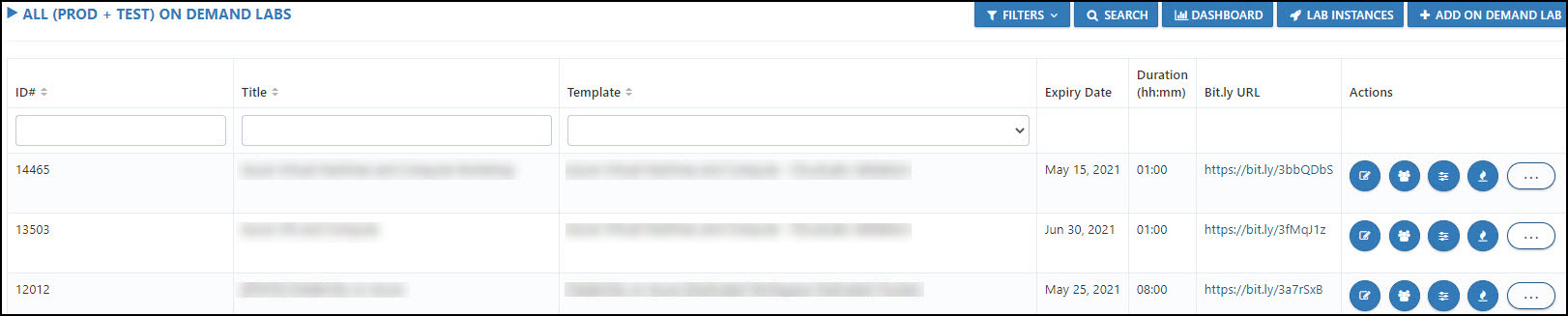
Login using your LinkedIn Account
Now, Let's log in with LinkedIn Account by clicking on the button:
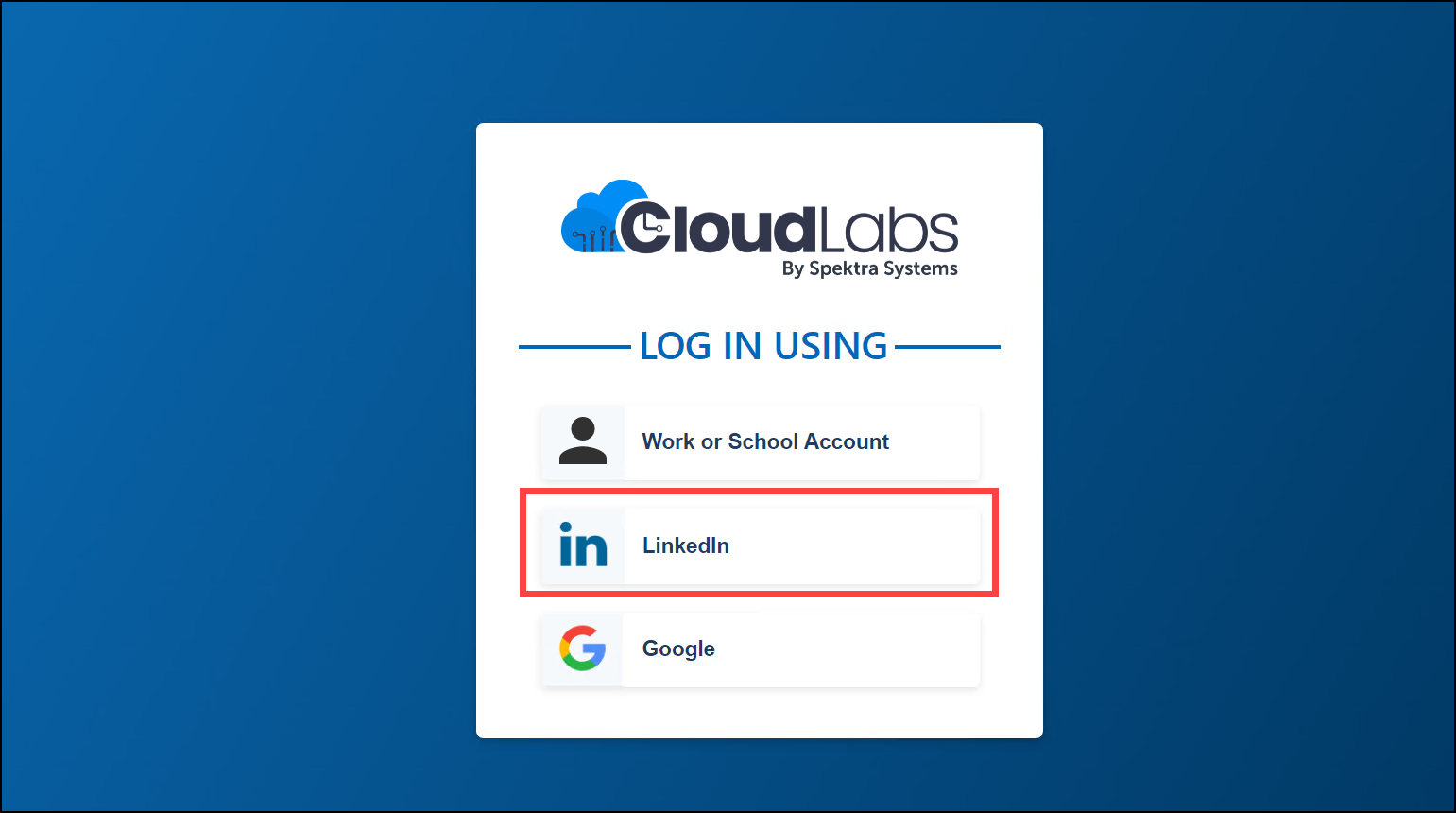
When you click on the LinkedIn button you will need to fill in your Login Credentials and then click on the Sign in button to proceed further:
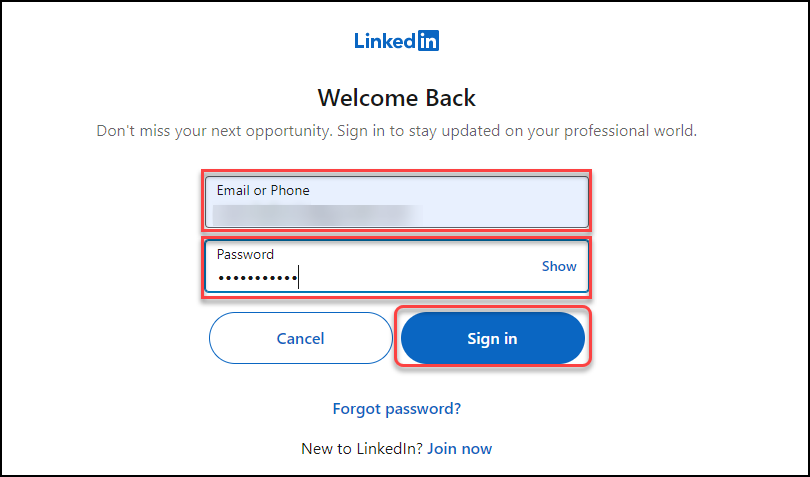
It will ask you to allow permission to access your info. Please allow the permission by clicking on Allow button to proceed further:
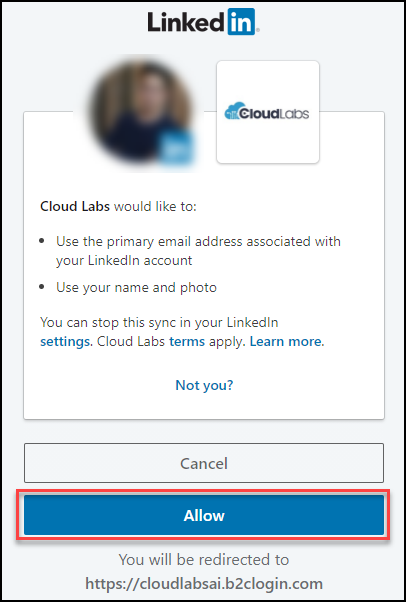
If you are logging in for the first time to CloudLabs Portal, it will ask for your personal info (i.e. Name). Please fill in all the details and click on the Continue to login into the portal:
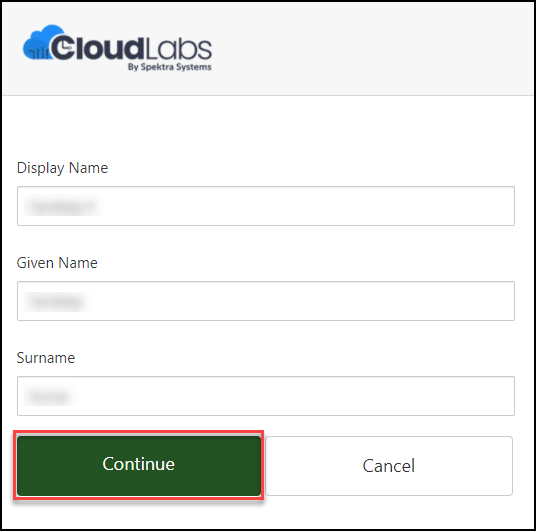
Similarly, after successful login to the CloudLabs Portal, you will be redirected to CloudLabs Portal Homepage. 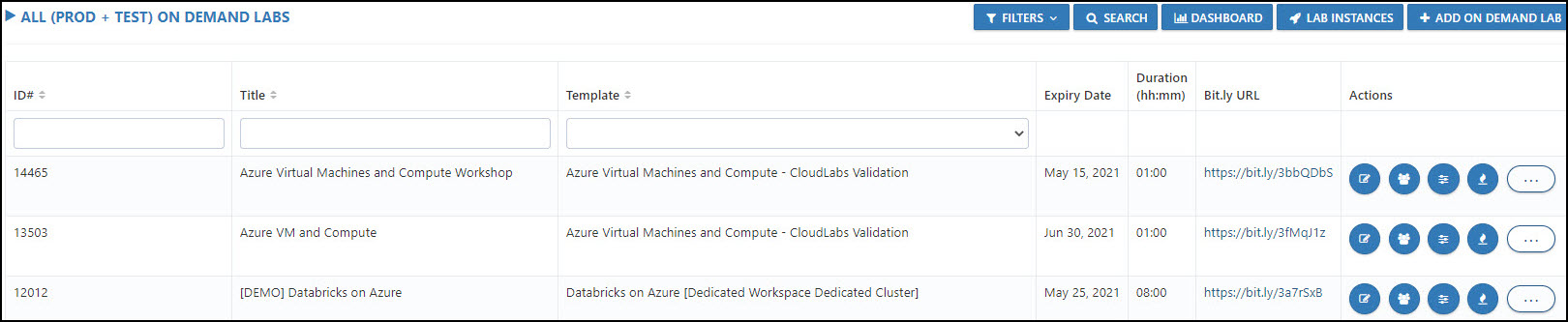
Login using Google Account
Now, Let's log in with Google Account by clicking on the button:

When you click on the Google button you will need to fill in your Google Sign-in Credentials (1) and then click on the Next (2) button to proceed further:
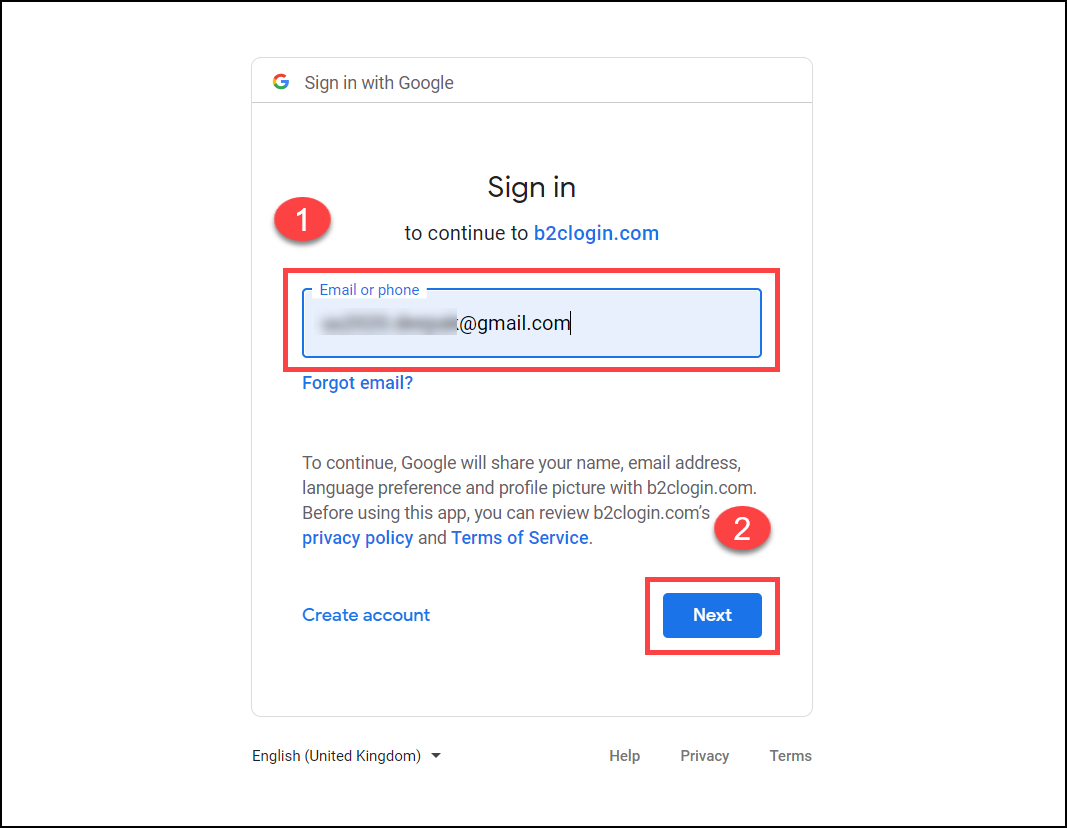
Enter the Password (1) then click on Next (2) button to proceed further:
.png)
After successful login to the CloudLabs Portal, you will be redirected to CloudLabs Portal Homepage.
.png)
Can't Access CloudLabs Admin Center
If you are facing issues accessing CloudLabs Admin Center or any related issues, please feel free to contact CloudLabs Support Team