How to log in to Azure Portal using a Temporary Access Pass?
Steps to log in to the Azure Portal using a Temporary Access Pass.
Click on the Azure Portal link as shown below:
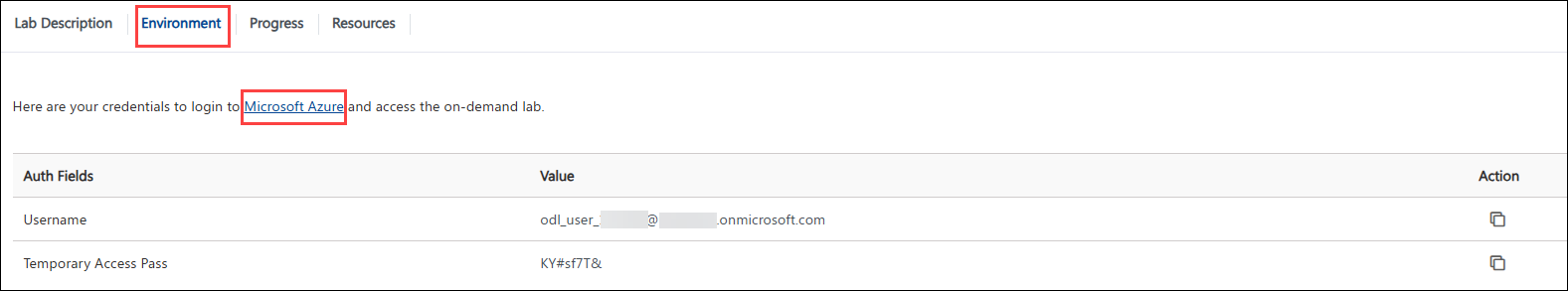
You’ll see the Sign in to Microsoft Azure window. Enter the Username, which can be found under the Environment Details tab.
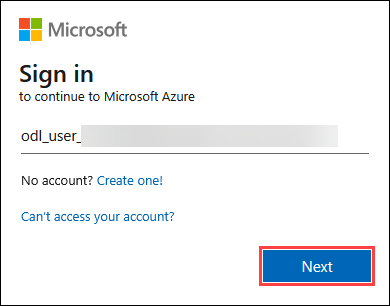
Next, provide your Temporary Access Pass.
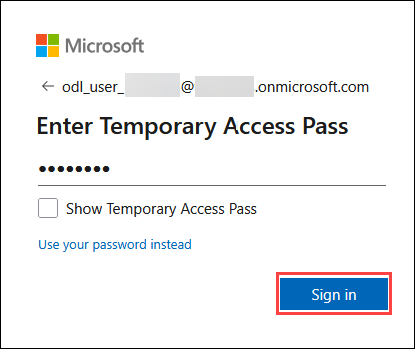
If you see the pop-up Action Required, click Ask Later.
If prompted to stay signed in, you can click No.
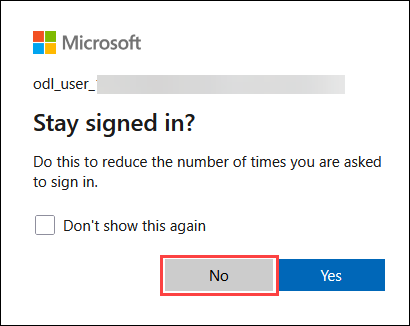
If a Welcome to Microsoft Azure pop-up window appears, simply click Maybe Later to skip the tour.